Mobile Pass FAQ'S
Watch the Mobile Pass Demo Video - Explains it All
How it WorksPlaylist

2:24
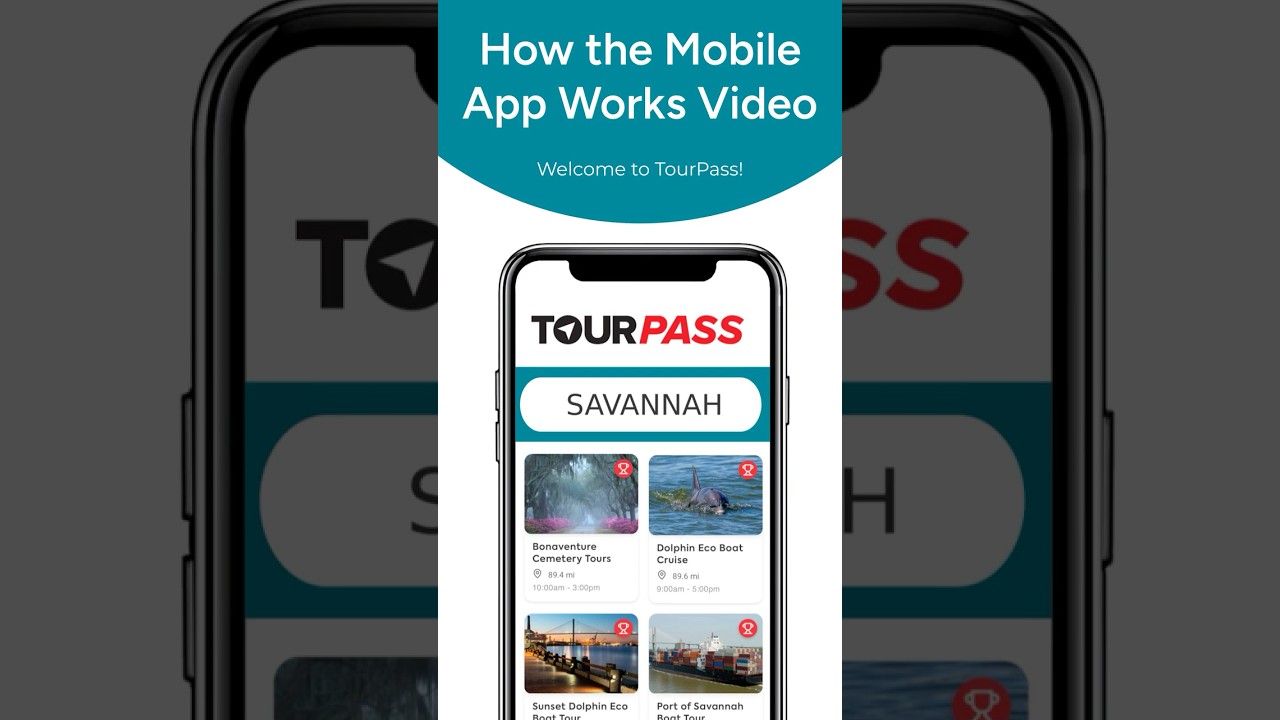
2:30

2:32
Activating Your Pass + Changing Active Date
On the main My Pass screen, click the “Change Activation Date” link under your pass name and info. Select a date you plan to begin touring. If you already started making reservations, the app will not allow you to change the date again. You must contact support for it to be updated.
How Many Tours Can I Visit
The number of Signature Tour reservations allowed per person is determined by the duration of the pass you purchase.
- 1 Day Pass = 2 Signature Tours + unlimited Classic Tours for 1 Day.
- 2 Day Pass = 3 total Signature Tours + unlimited Classic Tours for 2 Days.
- 3 + 4 Day Pass = 3 total Signature Tours + unlimited Classic Tours for 3 or 4 Days.
- 5 Day Pass = 4 total Signature Tours + unlimited Classic Tours for 5 Days.
For example: Purchased a 2-day pass (includes 3 Signature Tours).
- 2 people x 3 Signature tours = 6 total feature tour reservations.
- If both people select the same tour….that would use 2 of the 6 Signature tour reservations on their pass.
How to Make Reservations for Tours
Making Signature Tour Reservations
- IMPORTANT: read the booking instructions at the top of each tour detail page within the app.
- Some Signature Tour instructions vary from others.
- You can make reservations for some Signature Tours….not all require reservations
Making Classic Tour Check-ins
- Classic Tours do not take advance reservations. On the days your pass is active, simply arrive, open your pass, present at counter, they click the Vendor Check-in button within the app, enter their secret code and that’s it!
- You can visit each Classic Tour 1x for the entirety of your pass duration.
Cancelling Signature Tours
Tours take place rain or shine in most cases unless cancelled by the tour operator in which case you’ll be allowed to reschedule or choose another tour.
- You can cancel most Featured Tours within 48-hours of the tour departure time. If you are attempting to cancel inside of this window, it may not be possible. This would be the case even if you booked the tour directly from the operator.
- To see individual tour cancellation policies, visit the corresponding tour detail page within your pass (it’s near the bottom).
- No shows will not be allowed to reschedule by any tour company.
- No cash value will be transferred or monetarily refunded for cancelled tours. You can reschedule if allowed or choose another featured tour.
- Tour Pass has no authority to directly cancel tours. These policies are set by the tour vendors.
- Send us a text if you have questions
____
NON-AUTOMATED CANCELLATIONS:
If you did not use the automated reservation to initially reserve the tour and had to call…then you also will have to call to cancel. Here are the steps to having this tour removed from you pass:
- Call tour operator (number is given on your pass). Call and ask for a cancellation or reschedule.
- If they allow then please send us a text message (843) 410-2577 and we can update your pass (We’ll need your Pass ID number).
- To expediate the cancellation, forward us the email cancellation confirmation (if they send) to: info@tourpass.com
AUTOMATED TOUR CANCELLATIONS:
For some tours you can cancel or reschedule automatically (see below).
- View your main My Pass screen within the app. If the tour has a “Cancel” butotn or link…click on the link.
- If the reservation was automated, you can then either reschedule or cancel by clicking on the corresponding buttons:
Tour Was Cancelled by Operator - What Can I Do?
If your tour was cancelled and they sent you a cancellation email, please forward the email to send us a text screenshot with the following information. We will then remove it from your pass once validated. Once we remove from your pass, you’ll be able to reserve something else:
- Your name
- Your 6-digit Pass ID Number (can be found on My Pass screen of your pass)
- Email info@tourpass.com
- Text us at: (843) 410-2577
Non-Consecutive Day Use
FOR MULTI-DAY PASSES (2, 3, 4 or 5-day passes):
- Your pass is good for the number of days purchased (2, 3, 4 or 5-days). You will have 10-day window after activation to use your number of days purchased.
- Days don’t have to be used consecutively.
- Your pass is not valid for 10-days…only the number of days you purchased! You have a 10-day window to use your 2, 3, 4 or 5-day pass after activation, not a 10-day pass
- For example: Purchased a 2-day pass. Use it Monday…can skip a few days and then use it on Wednesday. Inactive days won’t activate unless reservations or check-ins have been made.
- Visits for everything must occur during your active days. Purchase a 2-day pass, all Signature and Classic/Walk-in attractions must be visited within 2-days.
How are Active Days Counted?
- Days are counted as a calendar day and not per 24-hour period.
- It’s best to begin your day in the morning.
- If you check-in or make reservations on a particular day, that day will be active. If you do not then that day will not activate.
How Do I Add More Days or People to My Pass?
To upgrade your pass by adding more days or people please visit your My Pass screen of the app and click the “upgrade” button.
To upgrade, the cost is simply the difference between the upgraded days or people versus what you currently paid for. There are no other upgrade fees.
Once payment is confirmed, refresh your pass and changes will be reflected.
How Do I Change Cities On App? I Purchased Multiple Cities
Open the app and then click on the menu in the top left….then click on the “Switch to a different TourPass” option, enter the other Pass ID and that’s it.
Refund Policy + Terms of Use
REFUND POLICY (If you purchase a day pass (1, 2, 3, 4 or 5 days):
- We have a 30-day risk-free refund period after purchase. Once reservations have been made we are unable to refund unless they can be cancelled.
- Trip Protection can be purchased for a nominal fee (5% of total amount) on the check-out page that extends the refund duration period to 1-year after purchase.
- All refunds must be submitted via the form on this page
- There is a 3% cancellation fee charged for all refunded passes. For additional refund info visit this link below
- TOUR PASS REFUND POLICY
___
TERMS OF USE + PRIVACY + COOKIE POLICY
Privacy Policy | Terms of Use
Does TourPass Provide Transportation to Tours?
TourPass doesn’t include transportation to tours in most cases, however if you’re in a city that has a paid Hop Off Hop Off Trolley bus (Savannah and St. Augustine), or if you choose a Plantation tour in Charleston w/transport then yes if transport is obvious.
FREE TRANSPORTATION + PAID HOP ON OFF TROLLEY ROUTES
In Charleston you can ride the free DASH Trolley throughout the historic district. In all cities, if traveling outside of the historic district you’ll need to arrange transportation via Uber, Lyft or by driving.
- Charleston Free Historic District Trolley (DASH Trolley): view map
- Savannah Free Trolley (Dot Trolley: view map
- Savannah narrated Hop On Hop off via Old Town Trolley Tours (Feature Tour): view map
- St. Augustine narrated Hop On Hop Off via Old Town Trolley Tours (Feature Tour): view map
- There aren’t free transportation options in St. Augustine.
What Time Do Tours Take Place?
On the app you can view all tour times and availabilities by doing the following:
- Activate your pass for when you plan on visiting.
- Visit the Tour page on the app, select any tour and then click the “See Available Times” button.
- For Classic Tours you can visit anytime they are open – just show your pass upon arrival.
- To search all tours at once, visit this page on our website and search the date you’d like to tour: https://tourpass.com/aggregator/
Where Should We Park for Tours?
In the app, click on the “More” button in the bottom right corner of the app and select “Parking & Restrooms” which will show you where parking garages are located along with a google map link.
Additionally, on each tour detail page there are Parking Instructions you can find.
Additional Support Options
TEXT SUPPORT
We prefer text support since it’s the fastest. If you text us please include the following so we can find your pass:
- Your name
- Pass ID (can be found on homescreen of your pass)
- Click here to send us a text
____
PHONE SUPPORT
You can call us during business hours 9 am – 5 pm EST Monday – Friday at (843) 410-2577. If we don’t answer then please send us a text.
____
EMAIL SUPPORT
info@tourpass.com
